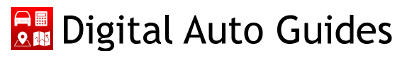From the Frunk: A User’s Guide to EVTO Terminology
Jargon, Lingo
The specialized vocabulary of a particular field or social group, especially when viewed as unfamiliar. Speech or writing having unusual or pretentious vocabulary, convoluted phrasing, and vague meaning.
“Arrgh! I’m just not hip to all the EV jargon!”
OK, we admit it. EVTO borrows vocabulary from the world of electric vehicles and GPS apps, stirred together with some mumbo-jumbo we made up. This handy guide will have you talking like the hip kids on TMC pronto.
Trips, Segments, Routes and Waypoints

Automatic charging stop
When EVTO automatically calculates routes on your behalf, it adds automatic charging stops. Refreshing a route at a later time may select different automatic charging stops.
You might like an automatic charging stop so much that you want to make sure it’s part of your route. (Hey, who are we to judge your Starbucks habit?) To tell EVTO that you’d like to include an automatic charging stop as a required stop, touch the pin to open the Waypoint Inspector, then touch the pin icon, converting it from an automatic charging stop to a manual charging stop.
Destination Pin
A destination pin is a special waypoint representing a segment’s ending point. Destination pins shown with a black checkerboard pattern represent your trip’s final destination. Destination pins shown with a gray checkerboard pattern represent intermediate segment destinations.
Downstream
A downstream waypoint occurs later in time than a previous waypoint on the same route. For example, a route’s destination is downstream from its origin.
“Ahoy, matey, is that your paddle I see floating downstream?”
See also Upstream.
First World Problems
Any issues you’re having with EVTO or Tesla ownership.
Hinge Pin
A hinge pin is a special waypoint shared by two adjoining segments, acting as a destination pin in the upstream (earlier) segment, then an origin pin in the downstream (following) segment. For a multi-segment road trip, a hinge pin would typically represent an overnight stop, possibly with a destination charger, hopefully in perfect working order, ideally without some Ice Age neanderthal already parked there.
ICE
Internal Combustion Engine. Frequently used dismissively and pejoratively:
“The last supercharger spot was ICEd by some fossil fuel-farting numbskull loading up on Slim Jims at the 7-11! Grrr!”
Inflating a Route
Advanced EVTO users (OK, geeks) use a technique called Route Inflation to plan single-day excursions starting and ending at the same location. To inflate a route, create a new trip with the same origin and destination. Then, add waypoints for each of the stops along your planned route. Great for scenic drives, delivering holiday fruitcakes, or cruising the area Tesla stores looking for new swag. Not to be confused with Tire Inflation or EV Ego Inflation.
Leg
A route fragment between two waypoints.
“Check out the legs on that route!”

Manual Charging Stop
When EVTO calculates routes, it adds automatic charging stops. To convert an automatic waypoint to a required stop, touch the pin to open the Waypoint Inspector, then touch the pin icon in the Waypoint Inspector, converting it to a manual charging stop.
Optimization
When a trip is created using Automatic waypoint charger selection, EVTO selects an optimal route based upon supercharger proximity. If you subsequently add a waypoint that causes the route to be changed and recalculated, you should also use the Refresh Auto Chargers menu item to allow EVTO to reassess the optimal route incorporating your new waypoint.
Origin waypoint
An origin pin is a special waypoint representing a segment’s starting point. EVTO has an informed opinion about your preferred initial SoC (State of Charge), derived from Settings dialog. An individual segment’s Origin SoC may be tweaked in the Edit Segment Details dialog.
POI
A Point of Interest. The World’s Largest Ball of Twine, World’s Largest Holstein Cow, World’s Largest Hat ‘n Boots… you get the picture. Click here if, like us, you can’t get enough of this stuff. We’re always open to a good excuse to take a road trip.
Ratings
A developer’s lifeblood, serving as a means to help new users discover apps others find useful. EVTO is one of your favorite apps, right? If we are, tell the world – leave us a positive rating at the App Store or on Google Play. If not, let us know how we can improve. Seriously.
And to reward you with this effort see the surprise on the main menu.
Recalculation
When a trip is initially created, EVTO identifies the optimal route based on time and distance. If you specify Automatic waypoint charger selection, it also factors in supercharger locations to route you to your destination. If you subsequently adjust any elements of your itinerary – departure times, Minimum Stop Times at waypoints, adding new waypoints – EVTO will recalculate your itinerary automatically. This affects the arrival and departure times of individual waypoints, but does not affect the trip routing. To reassess the trip routing use the Refresh Auto Chargers menu item.
Route
The roads selected by EVTO to get you from point A, your origin, to point B, your destination. EVTO evaluates current road and weather conditions, factoring in vehicle characteristics and your SoC (State of Charge) preferences when calculating an optimum route.
Segment
A route from an origin to a destination, with optional waypoints. A segment may be part of a larger multi-segment trip. The actual route calculated by EVTO for a segment is dynamic, based on your preferences, your EV’s characteristics, and current road and weather conditions.
Top-Down Trip Design, Bottom-Up Resource Planning
The quickest way to wrestle an extended road trip into shape is to start at the top, with an initial origin and final destination. Add daily stopping points, creating segments. Finally, optimize each segment’s resource requirements by letting EVTO assign automatic charger stops.
Trips
Trips are a collection of one or more segments created with EVTO. The free version of EVTO allows planning a single trip at a time. By purchasing an annual Monthly or Annual Subscription, all features of EVTO are available to you including multiple segment trips.
| Free | Subscription | |
|---|---|---|
| Single-segment trips | ✓ | ✓ |
| Multi-segment trips | ✓ | |
| Current Trips | One | Many |
A single-segment trip is a route calculated by EVTO, starting from point A, its origin, to point B, its destination. Available in all versions of EVTO.
A two-segment round trip has its first segment from point A to point B. The second segment begins with point B as its origin, returning to point A as its destination. Requires a subscription.
Multi-segment trips are a series of two or more segments connected by hinge pins, with today’s destination pin becoming tomorrow’s origin pin. When planning an extended road trip, use multi-segment trips to partition your trip into manageable one-day segments. Requires a subscription.
Upstream
Navigation terminology often borrows colorful nautical phrases harkening back to the glory days of sailing ships on the high seas. Upstream comes to us from a time of backwoods types in canoes on creeks. An upstream waypoint is one occurring earlier along the same route. For example, a segment’s origin is upstream of its destination.
See also Downstream.
Waypoint
A marked point along a route associated with a segment, representing origins, destinations, POIs, or charging stops. A hinge pin is a special waypoint serving as both a destination and origin, linking two segments together as part of a larger road trip.
Batteries, Chargers and Energy
Destination charging
Tesla partners with hotels, restaurants, shopping centers and resorts to make charging when you arrive at your destination as simple as charging at home. Pull up and plug into a Tesla wall connector to charge while you shop, dine, or even during an overnight stay. Select HPWC from the Filter Chargers menu item to see destination chargers when toggle the lightening bolt icon.
Click for a Tesla-maintained list of destination charging locations.
Level 1 charging
Plugging your EV into an ordinary 120v household outlet. For a Tesla, this means about 4.5 miles of added range per hour of charging. While convenient, this is not why we bought Teslas.
Level 2 charging
A compromise between zzz-inducing Level 1 charging and zippy Level 3 charging. Level 2 chargers provide your car with 240v. Level 2 allows for a range of charging speeds from 30 to 70 miles of added range per hour, depending on the available amperage. Good for overnight charging at home or destination charging. Just remember to plug Mom’s electric dryer back in when you’re done.
Level 3 charging, aka DC Fast Charging
The good stuff when you’re on the move. Tesla superchargers can provide from 100 to 300 miles of added range per hour of charging. Zzzapp. Cue the smug Tesla grin.
Reachability
Color coding applied to charging and destination pins, predicting Arrival SoC.
| SoC | < 5% | 5% to Reserve SoC | > Reserve SoC |
|---|---|---|---|
| Color | Red | Yellow | Green |
The default value for Reserve SoC is defined in Settings. A trip segment’s Reserve SoC may be edited in the Edit Segment Details dialog.
SoC
State of Charge. The available energy in your battery pack, usually expressed as a percentage, or more generally, “not enough”. A constant source of range anxiety.
“This SoCs! Why didn’t I buy a bigger battery?”
SoL
State of [energy] Lusting. The degree of your range anxiety, typically inversely proportional to your SoC.
“SoL! Why didn’t I buy a bigger battery?”
SoT
State of Tranquility. A rarely-achieved peace of mind for range-anxious EV owners.
“For a fleeting moment, I felt that I had purchased a large enough battery. But that feeling passed quickly.”
Did we blank your favorite buzzword? Got an idea for a tutorial? Let us know!